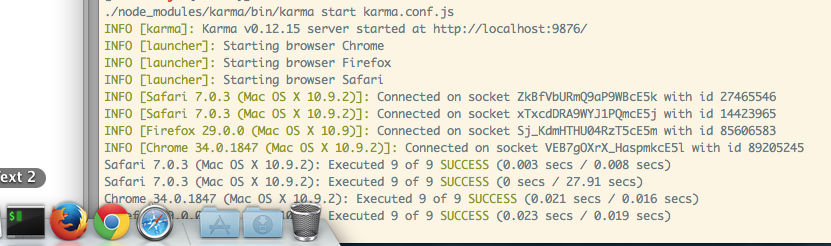JavaScript testing with karma js
It took me a while to start using Karma js, so I figured I write about the final steps I took to get it working.
I'm on osx, so your mileage may vary if you are on a different platform.
Background
Its not very clear from the Karma js landing page what it actually is. I initially thought it was going to replace stuff like qunit or jasmine. Its not.
Karma js is a test runner. It runs your tests.
Basically, you writing your tests using your favorite testing framework
(mocha, jasmine, qunit etc.) and use karma js to run it.
Karma js runs tests in your browser(s), from your command-line. If this doesn't sound cool yet, it will in a bit. Hopefully.
Pre-requsites
You need to have nodejs and npm installed on your machine. If you don't, it
should be a pretty straighforward affair to get them.
Installation
You basically need a couple of node_modules to get this running:
Karma itself
karma(obviously)
The testing framework of your choice.
I'm using jasmine for my tests, but you don't have to.
karma-jasmine
The various browser launchers
I want to run my tests on all three browsers. If you only want a subset of them, you can remove accordingly
karma-chrome-launcherkarma-firefox-launcherkarma-safari-launcher
Add these dependencies into your package.json and install them. (For those who
are unfamiliar, a package.json is a file in your project's root directory that
contains information about your project, such as what dependencies it
requires.)
// package.json
{
"devDependencies": {
"karma": "*",
"karma-chrome-launcher": "*",
"karma-firefox-launcher": "*",
"karma-safari-launcher": "*",
"karma-jasmine": "*"
}
}
# bash
$ npm install
Create a karma.conf file
Once you've installed the necessary node modules, you need to create a karma configuration file.
$ ./node_modules/karma/bin/karma init karma.conf.js
Simply answer the questions accordingly.
# Which testing framework do you want to use ?
# Press tab to list possible options. Enter to move to the next question.
> jasmine
# Do you want to use Require.js ?
# This will add Require.js plugin.
# Press tab to list possible options. Enter to move to the next question.
> no
# Do you want to capture a browser automatically ?
# Press tab to list possible options. Enter empty string to move to the next
# question.
> Chrome
> Firefox
> Safari
# What is the location of your source and test files ?
# You can use glob patterns, eg. "js/*.js" or "test/**/*Spec.js".
# Enter empty string to move to the next question.
> *.js
>
# Should any of the files included by the previous patterns be excluded ?
# You can use glob patterns, eg. "**/*.swp".
# Enter empty string to move to the next question.
>
# Do you want Karma to watch all the files and run the tests on change ?
# Press tab to list possible options.
> yes
This creates a karma configuration file called karma.conf.js in your current
directory.
Run karma
Finally, start karma in a separate window and watch it run your tests in the different browsers. Karma launches the browsers if you haven't already and they close when you stop karma.
$ ./node_modules/karma/bin/karma start karma.conf.js
Notice that karma runs my tests in all three browsers I specified: