Thoughts on Page Load Performance
This blog post is part learning notes and part open thoughts on how to make sense of the myriad of great information available for web developers trying to profile/optimize their sites.
A large part of this is understanding how pages load in browsers and where the biggest bottlenecks are. Very broadly, time taken for a page to load can be broken down into time spent inside your server (generating the page), and time spent outside your server (network and in the browser). Most often, the latter is going to be a large chunk of the time taken. To quote: Nate Berkopec's must-read piece on Ludicriously Fast Page Loads[^0]:
Server response times, while easy to track and instrument, are ultimately a meaningless performance metric from an end-user perspective. End-users don't care how fast your super-turbocharged bare-metal Node.js server is - they care about the page being completely loaded as fast as possible.
Broadly, there are a number of variables that affect your page's performances. Things like network latency, payload size, assets, actual markup on your page, proper caching etc. This post focuses on time spent outside your server and some things you should be thinking about.
What do we really care about?
Two things you probably should care about for a page load are:
- How long before your users see anything?
- How long before your users can interact with the component you care most about? (eg. Submit some content, Expand some truncated content, Perform some action)
Its hard to underscore just how important executing well on these two things are. You've already gone through the trouble of building a really great product that people want to see/use. The countless hours of engineering/ranking/pixel pushing is all for nought if the user leaves before viewing any of it.
Before 1, your users are just staring at a loading spinner and a blank page - making this a particularly important period of time that stands between your users and the content they care about (which is why they are visiting your site in the first place). This is the basis for the term 'Critical Render Path'. There are a lot of resources on how to optimize it and this is exactly what it does: reducing the time between users and your site's content.
Optimizing the critical rendering path refers to prioritizing the display of content that relates to the current user action.[^5]
After 1 and before 2, users can see your content but are unable to interact with your site. They can't perform any actions on your site (like leave a comment, read more etc). I think about the relationship between these two different things as: The first makes sure that users stick around long enough to matter. The second ensures that users have a good experience quickly and are able to perform actions they/you care about.
For both these things, we want to:
- Track it as a metric effectively.
- Understand what actually blocks it from happening sooner.
- Diagnose, investigate and fix and relevant blockers.
Understanding page loads
One thing that makes it hard to reason/think about page load performance is that there's just so much going on for just a simple request.
A really handwavvy list of things that happen during a page load/request:
- Browsers request a page
- DNS lookup (if not cached already)
- Redirect maybe?
- TCP connection
- TLS (if is https, session resumption maybe?)
- Server does its work
- First byte
- Gets the HEAD
- Parses the incoming HTML
- Sees a CSS link tag.
- Request CSS (we cannot paint till we get this)
- Sees a JS subresource (is it async?, if not, block till we get it)
- Can we paint yet? Is CSS in yet?
- ...
- first paint - User sees content (but probably cannot click on things yet because Javascript..)
- User is able to interact with content
- ... (images come in, async js comes in)
- window.onload event.
Add cache misses, spotty connections, multiple connections at once and it becomes really hard to intuitively figure out which parts are contributing the most to the slowness or waiting time.
Oh yea, if you use web fonts. There's that too[^7]. Browsers don't like prefetching fonts until they realise they actually need it. They also dislike rendering system fonts while waiting and requesting for your fancy web font[^8], leading to more time before users see your content.[^18]
I left out where most of the navigation timing events fire in the list above - things like DOMInteractive DOMContentLoaded etc because they depend to some extent on the mark up on your page.
For a more in-depth deep dive into the nitty gritty details that go into a page load: you should read Nate's post linked above. This video also does a good job describing some of the basics of how browsers treat JS and CSS with respect to rendering.
The Numbers
The great thing about the current state of client side performance is that there are lots of browser APIs and information available to track the numbers we really care about:
- There's the Navigation Timing API[^1] - which basically contains timestamps of events related to the page load
- There's First Paint[^2] available on some browsers, that tell you when the browser first painted something visually to the user.
- There's the Resource Timing API[^3] - which is basically Navigation Timing but for your subresources (JS, CSS, Images etc)
There's a really nice bookmarklet[^4] that makes is really easy to visualize and reason about navigation timing information. It produces something like this:
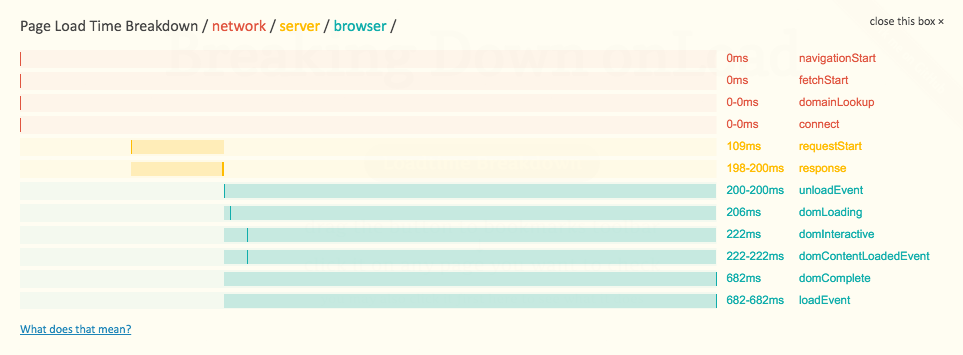
It breaks up the various phases of a request into network, server and browser which makes it really intuitive to reason about. I highly recommend giving it a go. I find it particularly useful to visualize navigation timing under multiple different conditions (network, cache etc) and try and figure out when certain subresources come in, paint happens etc without looking at the actual network tabs just to test my understanding of what is happening. It works wonders. No, really.
How long before your users see anything? (aka First Meaningful Paint)
Earlier in this post, I mentioned that we really care about two things. This is the first of them. One way to measure this is via the first paint event which gives us a good proxy to when users begin to see content. However it important to be aware that this number potentially isn't meaningful to the extent that your first paint doesn't show anything useful to the user.
The real number we want that's a little harder to measure is first meaningful paint.
Take the following filmstrip of <quora.com> as an example:
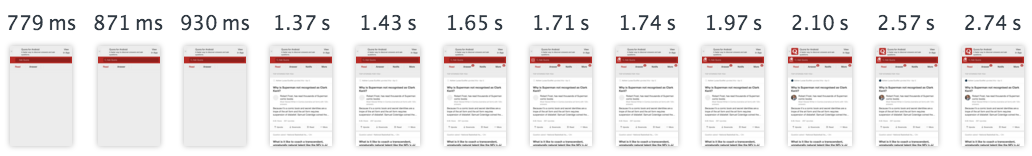
First paint happened at 779ms but really, we care about the paint at 1.37s. Users care about the pain at 1.37s. I'm not sure how to go about measuring this in production easily but this particular differentiation helps us to the extent that we can go about debugging slow paint times with a better idea of what we're trying to move.
Oh, if you're wondering how I got this filmstrip, you can thank that awesome people working on Chrome DevTools[^13]. You probably can figure this out by just fiddling with devtools for a bit - hint: its in the network tab and an icon that looks like a video camera.
First paint is blocked by a number of things:
-
TTFB (Time to first byte): Often, network latency is going to be a big factor for first paint. You want to make sure that your server responds quickly[^14] which basically involves auditing everything that happens between request start and first byte which involves the DNS lookup, initial TCP handshake, TLS negotiation ... up to when your server returns its first byte.
-
HTML: This is obvious but your content needs to be there before the browser can render it. Often, you'd want to prioritise above the fold (stuff the user can see and is in their viewport) and your HTML/markup should reflect that.[^15]
-
CSS payload: If you have any external stylesheet, this needs to be fetched before the browser will render anything after it. If your users have to fetch 50KB of css just to see the logo of your site, you probably have some low hanging wins there.
By default CSS is treated as a render blocking resource, which means that the browser will hold rendering of any processed content until the CSSOM is constructed. Make sure to keep your CSS lean, deliver it as quickly as possible, and use media types and queries to unblock rendering.[^16]
-
Blocking JS: Any non async javascript tag is going to block rendering of content after it. This really shouldn't be happening but its something to be aware of since you might need this for certain things. Its always worth considering if any time spent here blocking paint can be spent after we paint instead.
Using a combination of Navigation Timing and Resource Timing, we can figure out when and how often any of the above blocks first paint. This will probably differ based on your mark up and what optimizations you have in place. It'll also vary based on cache hit/miss cases.
Knowing which of these form the bottleneck for you application's first paint can go a long way in helping you meaningfully work towards make it faster. Oh I highly recommend watching/reading a number bunch of perf audits[^9][^10][^11][^12] in the wild - very informative and practically applicable.[^17]
How long before your users an interact with stuff they care about?
This second metric is a little more tricky and varies more based on the set up of your javascript and the purpose of your page.For clarification, this shouldn't be confused with the DOMInteractive event in Navigation Timing. What I'm referring to here is something that you'll probably need to define for your site
- some core action that users take when on your site that relies on javascript.
The reason top level metrics and numbers in navigation timing here break down is that they aren't granular enough. For instance:
LoadEventEndis probably an upper bound of this number but probably includes a lot of unnecessary things like images that probably make it more noisy than we'd like. As your javascript complexity increases, you probably have some long tail of interactions that you don't care as much and timeliness is less important there.DOMContentLoadedis fired when your intial DOM is completely loaded and parsed but doesn't account for async javascript files which probably/might be required before your core action is functional.
I find this page really useful as a cheatsheet on what each event in Navigation Timing means and often find myself referring to it.
Closing thoughts
There's an age old adage about measuring and profiling before trying to optimise anything. There's no reason why it shouldn't hold true for client side performance. More often than not, I've been surprised when measuring something or when some improvement didn't move some metrics as much as I expected it to.
In the above two client side page load metrics, there are often multiple variables that affect them for different sets of users: things like users on mobile, new users (more cache misses) - making it all the more important to first have a good understanding of where the bottlenecks in your site actually are.
Footnotes
[^0]: No seriously, if you had to choose, just read his post and skip this.
[^1]: Navigation Timing API - MDN
[^2]: Chrome - chrome.loadTimes().firstPaintTime. You should probably use this library by Addy Osmani.
[^3]: Resource Timing API - MDN
[^4]: http://kaaes.github.io/timing/
[^5]: https://developers.google.com/web/fundamentals/performance/critical-rendering-path/?hl=en
[^7]: Good primer on best practices working with web fonts by Ilya Grigorik
[^8]: Nice history on web font rendering - https://dev.opera.com/articles/better-font-face/
[^9]: Paul Irish walks through Reddit Mobile in a PR
[^10]: More Paul Irish Audits
[^11]: Perf audit of Tumblr's Dashboard
[^12]: http://www.perf-tooling.today/audits
[^13]: https://developers.google.com/web/updates/2015/07/devtools-digest-film-strip-and-a-new-home-for-throttling?hl=en
[^14]: https://plus.google.com/+IlyaGrigorik/posts/GTWYbYWP6xP
[^15]: The early bytes of your page are premium first class HTTP seats. Make them worth your while.
[^16]: https://developers.google.com/web/fundamentals/performance/critical-rendering-path/render-blocking-css?hl=en
[^17]: I spend a lot of time trying to replicate and understand these perf audits. I highly recommend giving them a go.
[^18]: rel=preload cannot come fast enough: https://www.bramstein.com/writing/preload-hints-for-web-fonts.html